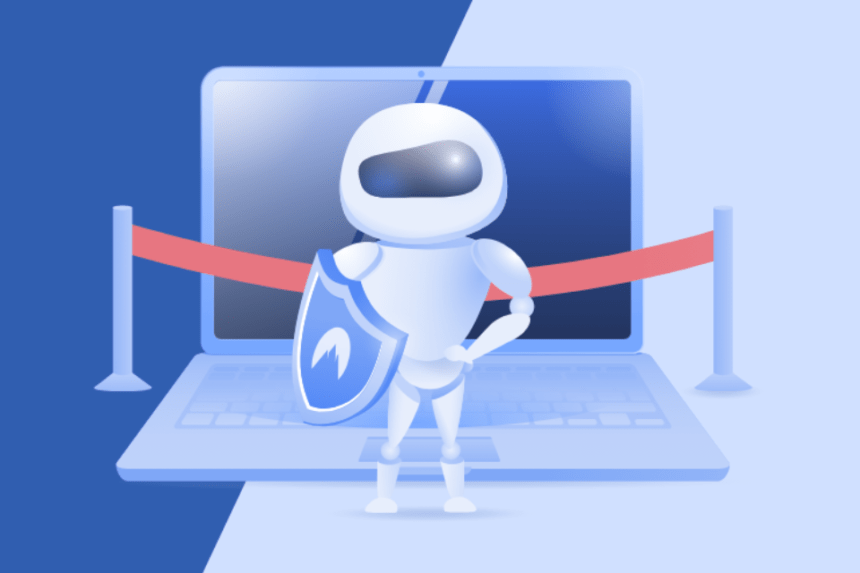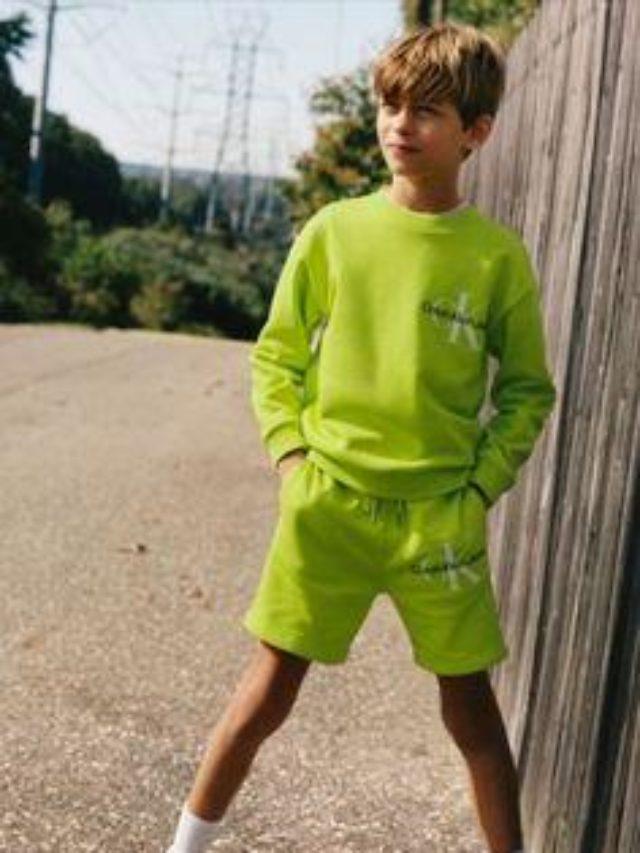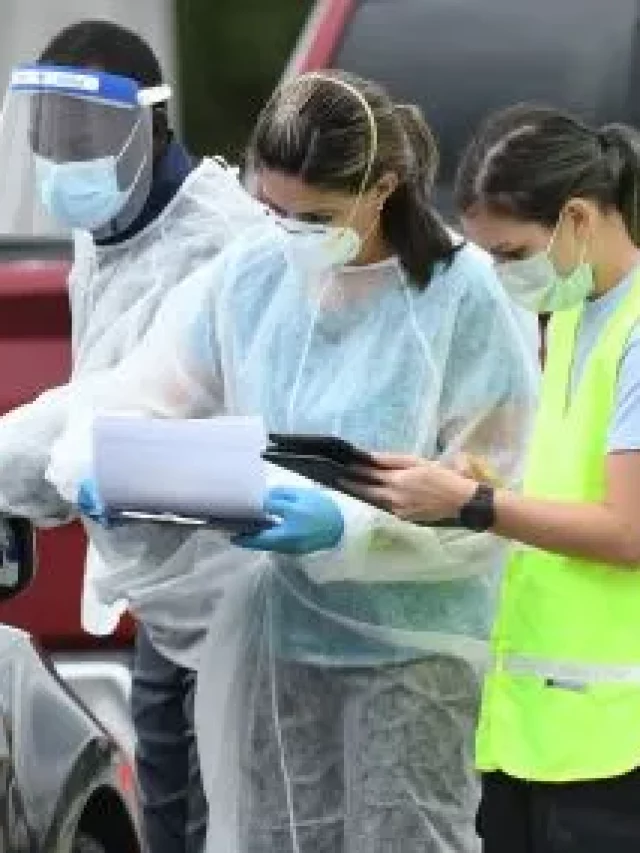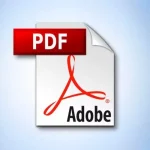Threat Protection is a cybersecurity tool or anti-malware with strong antivirus features to protect your device from common online cyber threats such as viruses and trackers. It looks for risks in the files you download and stops them before they have a chance to damage your device. Although there are Nord VPN’s antivirus and anti-malware tools, you need complete threat protection for online data especially if you are a business to prevent any potential damage. NordVPN threat protection is a reliable and advanced tool for this purpose. In this blog, learn more about Threat Protection, its advantages, how it works, and how to enable it.
Why is threat protection necessary nowadays?
Businesses and organisations have a large amount of important data that’s online and can be hacked easily nowadays. As with growing tech, cybersecurity threats are challenging to detect and we need more sophisticated software to detect and fight them. Businesses need full-proof cybersecurity as their data is prone to cyberattacks, malware infections, etc. That’s where NordVPN threat protection becomes your best sword against cybersecurity.
What are the benefits of NordVPN Threat protection?
NordVPN’s Threat Protection offers several benefits to enhance your online security and browsing experience:
Web Protection
- Block Malicious Websites: Threat Protection automatically scans URLs and blocks access to malware-hosting or otherwise malicious websites.
- Phishing Prevention: It protects you from phishing attacks that employ deceptive links or redirects.
File Protection
- Malware Detection: Like an antivirus, Threat Protection scans newly downloaded files and removes them if they’re infected.
Web Tracker Blocker
- Stops websites from using trackers to follow you around the web
- Blocking web trackers prevents third parties from gathering data on your preferences to target you with ads later aggressively
Ad Blocker
- Improves your browsing experience by freeing up your browser’s resources
- Prevents malvertising attacks by blocking intrusive ads
URL Trimmer
- Removes unhashed tracking parameters to shorten lengthy URLs
- Easier link sharing and increased privacy by making it harder for websites to track you across the web
DNS Filter
- Uses the DNS servers of NordVPN to route your internet traffic
- Stop harmful sites and advertisements before they reach your device
How does NordVPN threat protection work?
NordVPN’s Threat Protection is an advanced cybersecurity tool that goes beyond what a typical VPN offers. Let’s dive into how it works:
Web Protection
Threat Protection runs a transparent proxy (also known as an inline proxy) on your device. All your traffic goes through this proxy before reaching the internet. The proxy checks if a requested URL leads to a dangerous, malware-infected site. If so, it blocks the request. It also stops tracking information from being sent about you. Threat Protection filters out potentially malicious ads.
File Protection
Threat Protection checks a file for malware right away after it is downloaded. If any malware is detected, it removes the file to prevent damage to your device.
Privacy and Security
All sensitive data remains on your device and isn’t exposed during this process. Threat Protection uses AI tools to prevent accidental access to malicious websites.
Additional Features
Stops websites from using trackers to follow you around the web. Improves your browsing experience by freeing up browser resources. Shortens long URLs and enhances privacy.
Routes traffic through NordVPN’s DNS servers to block ads and malicious domains.
How to access NordVPN threat protection?
Threat Protection is part of the NordVPN app, but you can also get it separately, as it doesn’t compulsorily need a VPN connection to work. It’s easy to access NordVPN threat protection. Follow the given steps:
- Open the NordVPN app on your device. Then, log in with your credentials.
- You will find the shield icon on the left menu.
- Enable the threat protection by switching it on.
And that’s it, you are secured with the best threat protection software now.
NordVPN Threat Protection vs Threat Protection Lite
Threat Protection Lite is also available as a NordVPN threat protection extension for Chrome, Firefox, and Edge. Let’s compare Nord VPN’s Threat Protection and Threat Protection Lite features:
| Feature | Threat protection | Threat Protection Lite |
| Functionality | Automatically blocks ads, trackers, and malicious URLs | Protects from ads, unsafe connections, and malicious sites while connected to NordVPN servers |
| VPN connection required | Works without being connected to the VPN | Must be connected to a NordVPN server for Threat Protection Lite to be available |
| Supported Platforms | Windows, macOS | Android, iOS, Linux, macOS, Windows, NordVPN browser extensions (Chrome, Firefox, Edge) |
| Malware Handling | Deletes any downloaded malware | Does not delete downloaded malware |
| Focus | Comprehensive protection against ads, trackers, and malware | Blocks malicious URLs and ads while connected to NordVPN servers |
Thus, we conclude that if you want a more robust protection that works independently of the VPN connection, Threat Protection is the way to go. However, if you’re primarily concerned about ads and unsafe connections while using NordVPN, Threat Protection Lite is a suitable choice.
Conclusion
Cybersecurity is a necessity in present times when we are involved in dealing with so many online tools, data, and websites. Cybercriminals have become more advanced and sometimes we are unable to prevent some cyberattacks that lead to huge losses, especially to a business or organisation. Hence, you need to get equipped with the best threat protection software to be 100% sure of your data security and that’s offered by NordVPN. You even don’t have to get the VPN for this, you can enable it separately. So, get NordVPN threat protection now and ensure that you’re safe browsing and storing data online every day!
Explore Nowandlive to learn about more such topics.