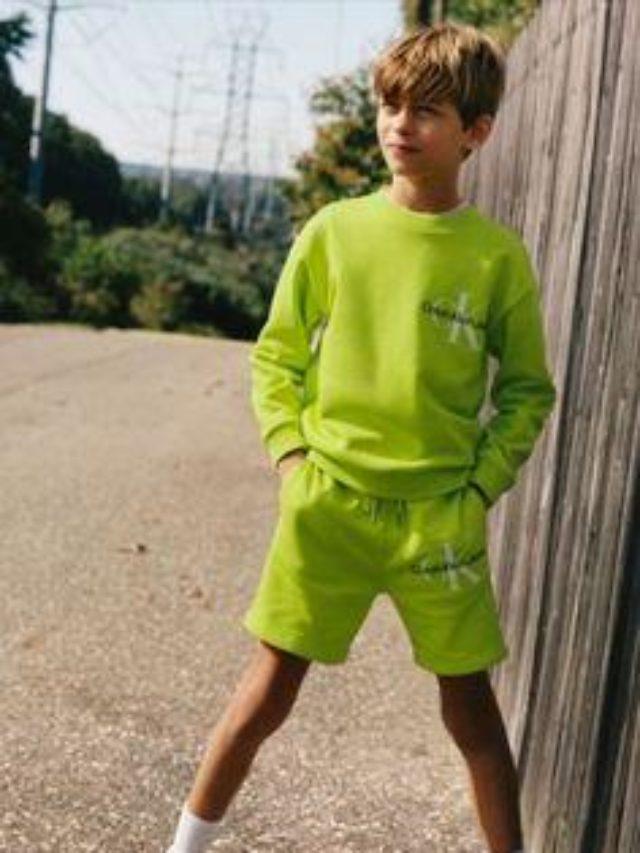The Sky Kids app is an excellent source of entertainment and education for children of all ages. With thousands of shows, movies, books, and games—all free of ads. It provides a safe and fun viewing experience. In this comprehensive guide, we’ll explore everything the Kids app offers, who it’s for, key features, how to download it, and tips for getting the most out of it. Whether you already have Sky or are considering a subscription, read on to see why the Kids app is a top choice for keeping kids happily occupied.
What is the Sky Kids App?
The Sky Kids app is a mobile application created by Sky specifically for children ages 3 and up. It provides instant access to a vast library of age-appropriate shows, movies, games, books and more.
Some key things to know about Sky Kids:
- Requires a Sky TV subscription to access the full content library
- Thousands of ad-free shows and movies from top studios
- Parental controls allow customization for your family
- Download shows for offline viewing on the go
- Seamlessly integrates with Sky Q and Sky Glass
With parental oversight features and an emphasis on quality over quantity, the app makes it easy for families to find entertaining and educational content.
Who is the Sky Kids App For?

The app is designed for:
- Kids ages 3-12 – The app is tailored for young children, with an interface that even preschoolers can navigate. But the library has content appealing to tweens as well.
- Families with Sky TV – While anyone can download the app, a Sky TV subscription unlocks the full collection of shows, movies, and more.
- Parents who want control – Customizable parental settings like time limits and age filters make Sky Kids great for families.
- Kids who love to learn – Alongside shows and movies, it has learning activities like reading comprehension, maths skills, yoga, art and more.
- Families on the go – Downloads make Sky Kids entertain kids on planes, road trips, or anywhere without WiFi.
If you want a one-stop app for TV, movies, education and more—kid-friendly but parent-approved—then this app is for you.
Key Features of the Sky Kids App

The Sky Kids comes packed with great features that make it a top choice for entertaining and engaging kids. Here are some of the key highlights:
Massive Library of Shows & Movies
With a Sky subscription, you get instant access to over 5,000 episodes of popular kids’ shows and over 500 family movies. This includes titles from Disney, Universal, Nickelodeon, and more top studios.
Educational Content
In addition to entertainment, Sky Kids has learning-based content like reading practice, maths skills, yoga, digital colouring and more. This builds valuable skills while keeping kids engaged.
Offline Viewing
Download select movies and episodes to watch offline anywhere. This makes Sky Kids great for road trips, flights, or other times without the internet.
Robust Parental Controls
Parents can set time limits, and age filters, disable purchases, and hide individual shows. These custom controls help you manage what and how much kids watch.
Syncs Across Devices
Seamlessly pick up shows from one device to another. Progress syncs across Sky boxes, phones, tablets and more.
With this combo of entertainment, education, customization and access, the Sky app has something for every kid.
How to Get the Sky Kids App

Downloading and setting up Sky Kids only takes a few minutes:
- On your child’s device, go to the App Store or Google Play Store.
- Search for “Sky Kids” and tap Install or Get.
- Once downloaded, open the app.
- Sign in using your Sky credentials.
- Pick a profile for your child. Select an avatar and customise parental controls.
- Browse movies, shows, games and more!
Be sure to install Sky Kids on any device your kids use to watch TV and movies. Once signed into all devices with the same Sky account, everything will sync automatically.
Tips for Using the Sky Kids App
To help you make the most of Sky Kids, here are some handy tips and tricks:
- Take advantage of downloading for offline viewing. It makes Sky Kids work anywhere!
- Set time limits in Parental Controls to align with your family rules.
- Filter content by age rating so your kids only see appropriate shows.
- Hide individual shows or movies you don’t want your children watching.
- Have kids follow along with the “Learn to Read” activities.
- Let younger kids stick to the preschool games and shows.
- Use voice search on Sky Q to quickly find kids’ movies or shows.
- Have your child create their avatar for a personalised experience.
- Follow Sky Kids social media for updates on new content.
- Activate subtitles for kids learning to read.
- Browse sections like “New on Sky Kids” for fresh content options.
With some minor customizations and smart feature use, you can maximise the entertainment and educational value of Sky Kids.
Why Families Love the Sky Kids App
There are many reasons the Sky Kids app is a top choice for families across the UK:
- All entertainment is pre-approved – Everything on Sky Kids aligns with family values.
- Adds educational benefits – Learning activities make screen time more well-rounded.
- Easy navigation for kids – Bold icons and categories keep young ones entertained.
- Peace of mind for parents – Customizable controls and filters put you in charge.
- Ad-free environment – Kids enjoy content without constant ad interruptions.
- One unified platform – No need to juggle multiple streaming services.
For families seeking wholesome, engaging content and features tailored specifically for young viewers, the Kids app hits the mark.
Conclusion
With instant access to thousands of shows, movies, games and more, the Sky Kids app is a go-to source of entertainment for children. It blends education and fun with strong parental controls. While a Sky TV subscription is required, it unlocks a vast ad-free library trusted by parents. For families with kids of any age, Sky Kids is the ideal companion for enjoying TV, movies and other activities together. Download the Kids app today to enjoy endless hours of amusement that inform and inspire kids. For more information about the Sky Kids app visit Nowandlive.