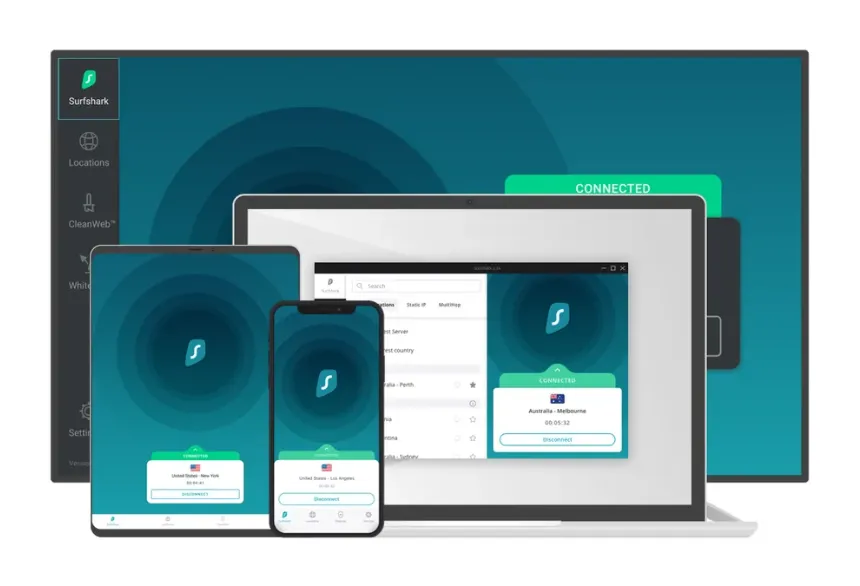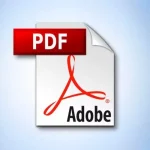Do you ever puzzle over why the ads you see are oddly accurate? Or speculate why your web travels trail you on the Internet? This riddle lies in digital trackers – they gather your info and create detailed profiles for precision ads and more. But, there’s no need for alarm! The Surfshark VPN Extension provides a robust answer.
This user-friendly tool acts as a shield, blocking digital stalkers, fortifying your online connections, and disappearing your IP address. Picture exploring the internet free of thought about data tracking or pinpointed ads. That liberty is just around the corner with the Surfshark VPN Extension.
1. Surf Safe & Free: Your ChromeShortcut to Privacy
Surf the web safely and privately with the Surfshark VPN extension! This easy-to-install extension protects your connection, encrypts your data, and hides your IP address, keeping your online activity secure and anonymous.
Enjoy complete privacy with top-notch encryption, access a global network of over 3200 servers, and even block annoying ads with CleanWeb 2.0. Experience throttle-free, high-speed browsing and take control of your online privacy today!
2. 3 Easy Steps to Secure Your Browsing with a VPN on Chrome
Worried about online privacy? Want to browse freely without ads or restrictions? Look no further than the Surfshark VPN extension! Here’s how to set it up in just 3 steps:
Secure Your Connection:
Head over to Surfshark’s website and choose a subscription plan that fits your needs. Remember, a premium VPN like Surfshark offers top-notch encryption and features for optimal security.
Download the Extension:
Open the Chrome Web Store and search for “Surfshark VPN extension.” Click “Add to Chrome” and follow the on-screen instructions. Easy peasy!
Connect & Enjoy:
Open the Surfshark extension and click “Quick Connect.” Boom! You’re instantly connected to a secure VPN server, shielding your online activity and unlocking a world of freedom.
3. Chrome VPN Extensions: Your Privacy Shield or Proxy in Disguise?
While Chrome VPN extensions promise online security, it’s important to understand what they actually do. Here’s the deal:
They encrypt your data
Like a digital bodyguard, they scramble your online activity, making it harder for others to snoop on your browsing.
They change your location (sort of)
They route your internet traffic through a server in another location, making it seem like you’re browsing from there. This helps bypass restrictions and access geo-locked content.
But here’s the catch
Chrome extensions can’t truly be full-fledged VPNs. They act as “proxy extensions,” meaning they connect you to a proxy server, not a true VPN server. Tech experts say a true Chrome VPN isn’t possible (unless it controls an already installed VPN app).
What does this mean for you?
- Limited security: Proxy extensions offer basic encryption, but they don’t have the same level of security as a full VPN.
- Potential privacy concerns: The proxy server itself could be compromised, exposing your data.
- Location masking: They can still be useful for bypassing restrictions and accessing geo-locked content.
So, should you use a Chrome VPN extension?
If you’re looking for basic privacy and location masking, they can be a convenient option. But for true online security and anonymity, consider a full-fledged VPN app with a separate Chrome extension for control.
4. Benefits of Using Surfshark VPN Extension
Imagine browsing without annoying ads, pop-ups, and cookie notices. Breathe easy knowing you’re shielded from hackers and targeted ads with a hidden IP address. Sounds pretty sweet, right? That’s the power of a Surfshark VPN extension.
Tired of intrusive ads and data collection? Craving access to geo-restricted content?
Surfshark’s VPN Chrome extension is your one-click ticket to a safer, freer online experience. Here’s how it empowers you:
Ad Blocker on Steroids
Say goodbye to annoying ads and cookies! CleanWeb 2.0 blocks them all, leaving you with a clean, uninterrupted browsing experience. No more consent requests or content-covering banners.
Breach Alert
Stay informed about website security breaches with real-time alerts. Get notified if a site you visit has been compromised, including the date and exposed information.
Go Invisible
Hide your real IP address and protect yourself from hackers and targeted ads. Surfshark replaces it with a secure VPN server’s IP, making your online activity invisible.
Bypass Restrictions
Stuck behind a school or office firewall? No problem! This extension helps you bypass local restrictions and access your favourite content safely.
Speed Demon
Enjoy a seamless, high-speed connection even with encryption. Surfshark’s vast network of 3200+ servers with up to 10Gbps ports ensures you’ll always find a nearby, fast server.
Ultimate Privacy
Surfshark’s strict no-activity-logs policy guarantees your privacy. No one, including your ISP, can see what you do online when connected to the VPN.
ALSO READ : The 10 Best Smart Devices That Every Student Needs To Succeed
Conclusion
In today’s digital world, it’s crucial to protect your privacy and security online. The Surfshark VPN extension empowers you to reclaim control of your browsing experience. With features like ad blocking, breach alerts, IP masking, and location bypassing, you can navigate the web freely and securely. Enjoy uninterrupted browsing, shield yourself from prying eyes, and access geo-restricted content, all while maintaining blazing-fast speeds.
Moreover, Surfshark’s commitment to a strict no-log policy guarantees your online activities remain completely private. Don’t wait any longer, download the Surfshark VPN Chrome extension today and unlock a world of online freedom, privacy, and peace of mind. For more information, visit Nowandlive.