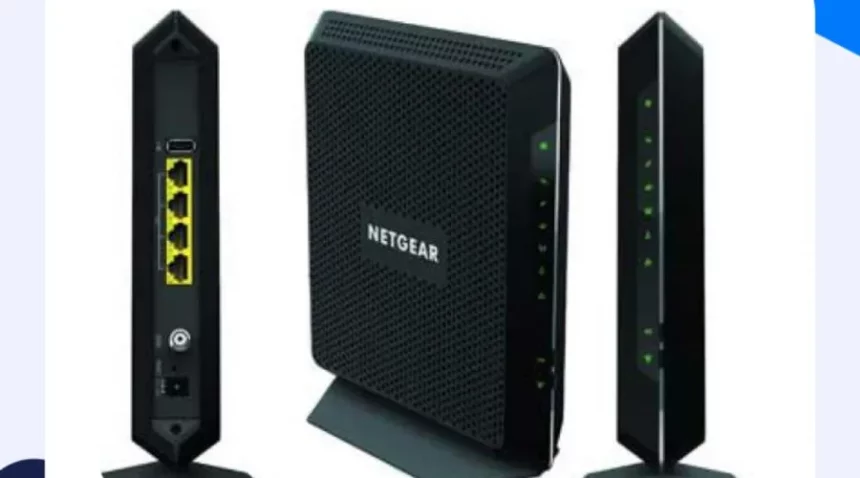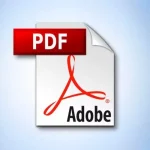The Netgear C7000v2 is a powerful internet device that ensures fast and dependable connections. It uses advanced technology to offer strong connections for multiple devices, and its lights and ports help users fix any issues that might come up. Its indicator lights and ports allow users to troubleshoot and maintain a stable online experience. It’s like having a high-speed, stable highway for all your online activities.
COX Communications provides top-tier devices like the Netgear C7000v2 and its variant, the Netgear AC1900 C7000v2, which are advanced modem-router devices that bring high-speed connectivity to your home or office. These devices offer dual-band WiFi capabilities, Ethernet ports, and impressive channel bonding for seamless internet usage across multiple devices. However, to ensure these devices continue to perform optimally and securely, Netgear periodically releases firmware updates. The Netgear C7000v2 devices and their firmware updates are intertwined components that work together to provide top-notch internet connectivity, reliability, and security.
Understanding the Features of Netgear C7000v2:
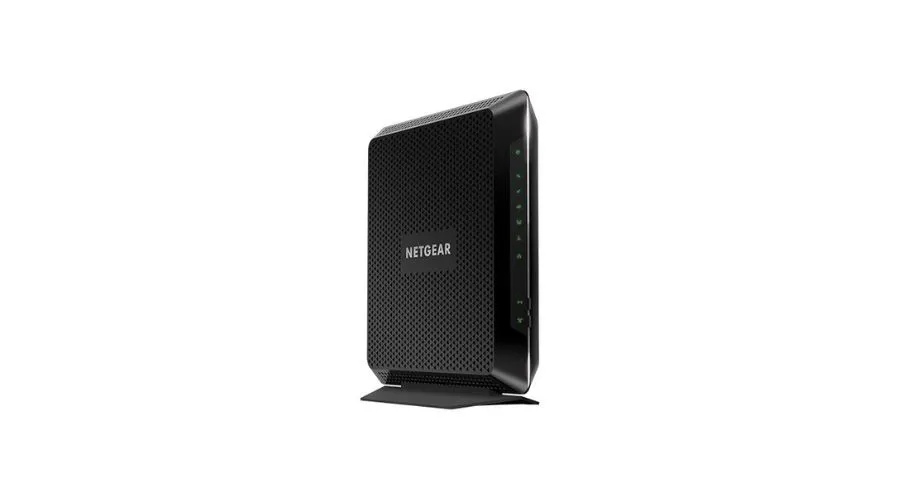
The Netgear C7000v2 is more than just a modem; it’s a doorway to speedy connectivity.
- DOCSIS 3.0 Dual Band WiFi Modem: The dual-band WiFi functionality enables smooth connectivity across many devices, while the DOCSIS 3.0 technology guarantees quick and dependable internet rates.
- Channel Bonding: Sporting 24 downstream and 8 upstream channels, this modem facilitates seamless data transfer, leading to smoother online experiences by minimizing congestion and latency.
- Speed Considerations: Worth highlighting is that while the C7000v2 offers remarkable speeds, hitting Gigabit speeds or beyond mandates a DOCSIS 3.1 modem.
A Closer Look at the Netgear C7000v2:
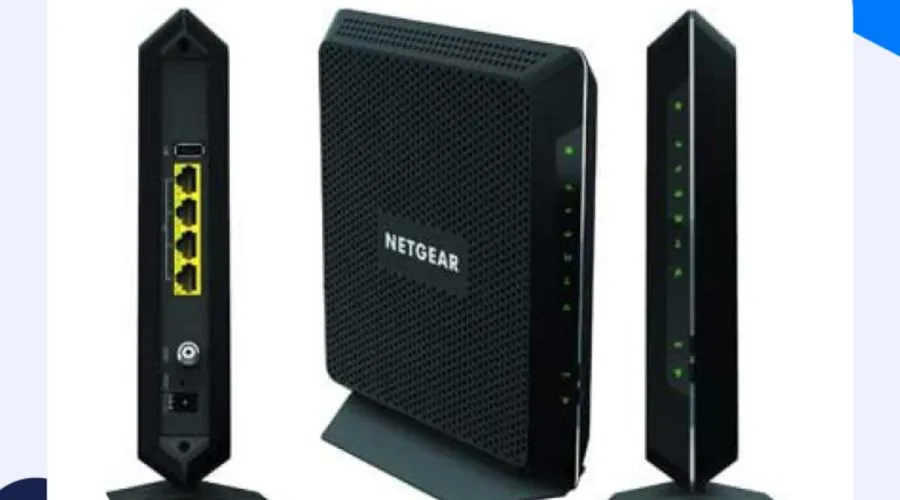
Front View: Visual Indicators of Connectivity:
Several indicators on the Netgear C7000v2’s front panel provide information about the modem’s operational status:
- a) Power Indicator: You’ll see a steady green light on this indicator when the modem is up and running.
- b) Upstream and Downstream Indicators: These lights provide insights into data flow between your modem and the network. A solid green light means everything is well-connected.
- c) Internet Indicator: When this indicator is a solid green, it’s your modem’s way of saying, “We’re online and good to go!”
Back View- Ports and Functions:
Several connectors on the C7000v2’s back panel make connecting easier:
- a) Power Port: Plug the included power cord into this port to ensure your modem gets the power it needs.
- b) Ethernet Port: Here, a single device can access the internet. Remember, only one port is active at a time. Notably, this is a LAN Gigabit Ethernet port.
- c) Reset Button: If the need arises to restore your modem to its original settings, the reset button, located in a recessed area, can assist in this rare event.
- d) Cable/Coaxial Port: Link your coaxial cable line to this port for a connection to your service provider.
- e) USB Port: Enhance your setup’s versatility by utilizing this port to connect specific client devices.
Troubleshooting for Netgear C7000v2 Made Easy: Decoding the Lights
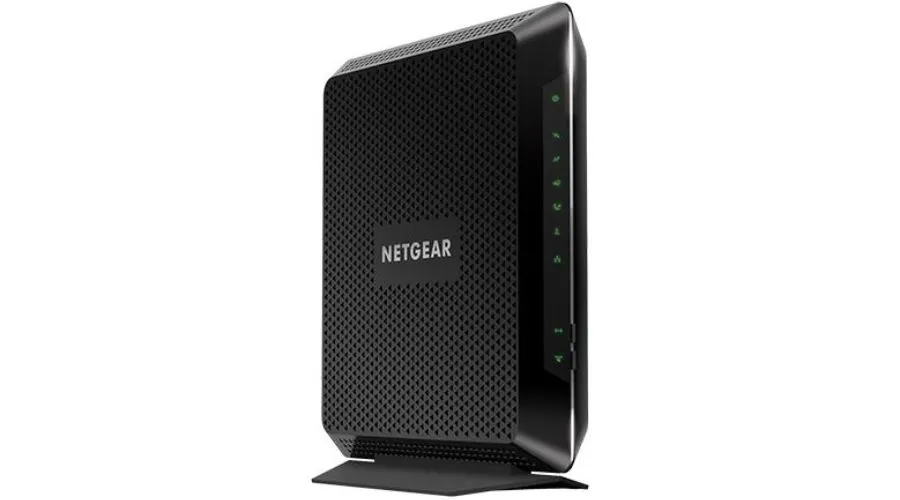
To resolve any connectivity problems, it is crucial to comprehend the signs on the C7000v2 modem.
1. Power Indicator:
- Off: The modem isn’t receiving power.
- Green: A green light indicates the modem is powered and functioning as it should.
- Red: If the light turns red, it means the modem is running too hot and might be at risk of overheating.
2. Downstream and Upstream Indicators:
- Off: There’s no data transmission on the specific channel.
- Blinking Green: When you see a blinking green light, the modem is searching for a downstream or upstream channel.
- Solid Amber: If the light remains solid amber, it means a connection has been established on one channel.
- Solid Green: A solid green light indicates that the modem is functioning on multiple channels.
3. Internet Indicator:
- Off: If the light is off, the modem is offline and isn’t connected to the internet.
- Blinking Green: A blinking green light indicates that the modem is currently scanning for configuration parameters.
- Solid Green: When the light is solid green, it signifies that the modem is fully operational and successfully connected to the internet.
4. WiFi and Ethernet Indicators:
- WiFi Off: If the WiFi functionality is turned off, the corresponding indicator light will be off.
- WiFi On: When WiFi is enabled and operational, the indicator light will be on.
- Ethernet Off: If no device is connected to the Ethernet port, the indicator light will be off.
- Ethernet On: When a device is connected to the Ethernet port, the indicator light will be on.
5. WPS (WiFi Protected Setup) Indicator:
- Blinking Green: This indicates that WPS is active, allowing you to effortlessly join the WiFi network without manually entering the password. The light will turn solid once the process is completed.
Conclusion
The Netgear C7000v2 is not just a piece of hardware; it helps you get an improved digital experience. All of your online activities will be connected without any interruptions due to its DOCSIS 3.0 technology, dual-band WiFi, and outstanding channel bonding. You can solve possible problems and maintain a smooth connection by understanding indicator lights.
The C7000v2 is your ally in a world where staying connected is essential and offers the strength and dependability you require. The Netgear C7000v2 has you covered, whether you’re a gamer looking for low latency, a remote worker needing reliable connections, or a streaming fan. For more information on the Netgear C7000v2, visit Nowandlive.